
Customer facing support teams are often the busiest employees in an organization, striving to provide the best customer service in the least amount of time. As a result, instead of protecting sensitive files with SendSafely agents may accidentally attach unencrypted documents to a ticket as a native Zendesk attachment (using the paper clip icon, which cannot be disabled).
To guide agents to use SendSafely, our latest SendSafely Zendesk app now gives you the option to block the submission of tickets with unencrypted attachments. Agents have a lot to keep track of, with this new setting they no longer have to worry about accidentally using the wrong attachment option.
The new setting is an option under App Settings. By default this option is disabled.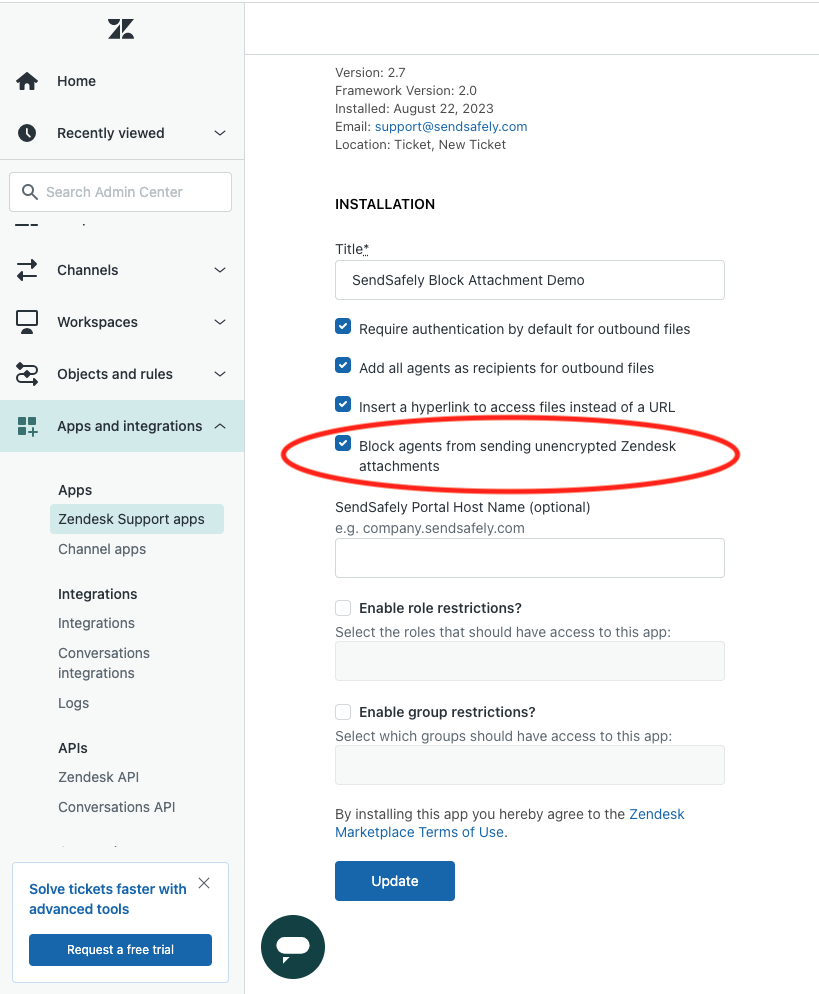
Once enabled, agents will receive a warning message any time files are attached using the paper clip in the ticket editor. Agents are guided to remove the attachment and use SendSafely instead. The agent is unable to submit the ticket until the unencrypted attachment is removed.
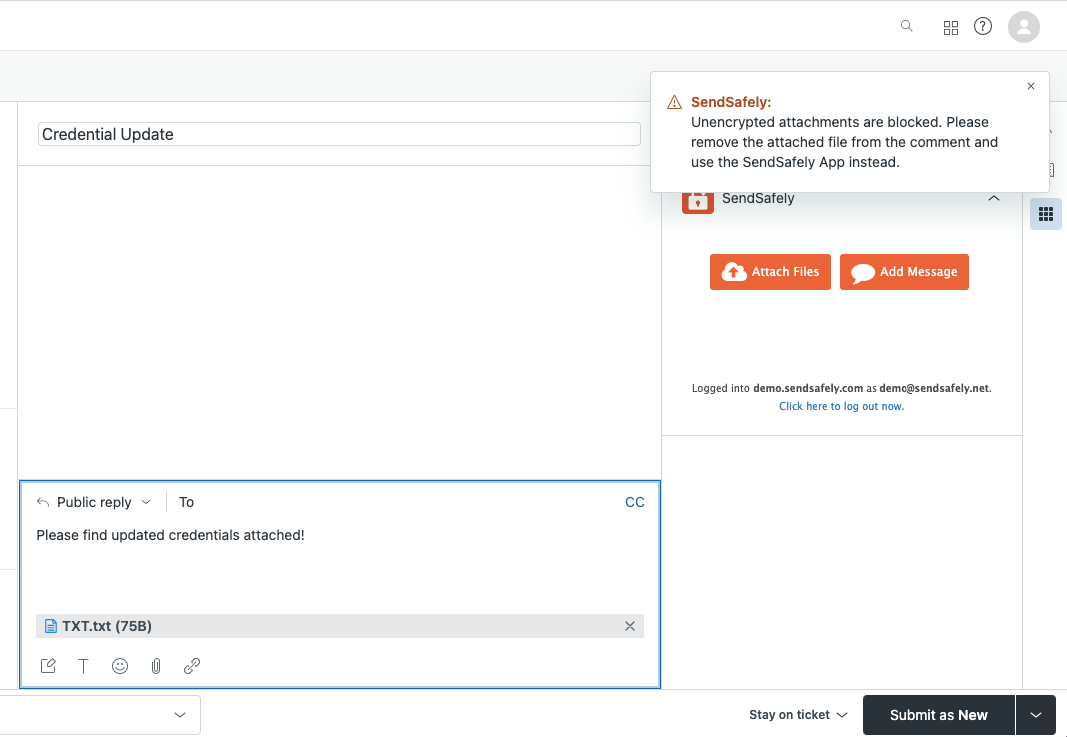
More information on this feature along with a complete overview of the SendSafely Zendesk Agent App can be found in our Online Help Center.
SendSafely: Integrated File Transfer for the Apps you Love
If you are looking for a secure way to transfer files with customers or business partners, our platform might be right for you. Contact us today to request a demo and free trial subscription.