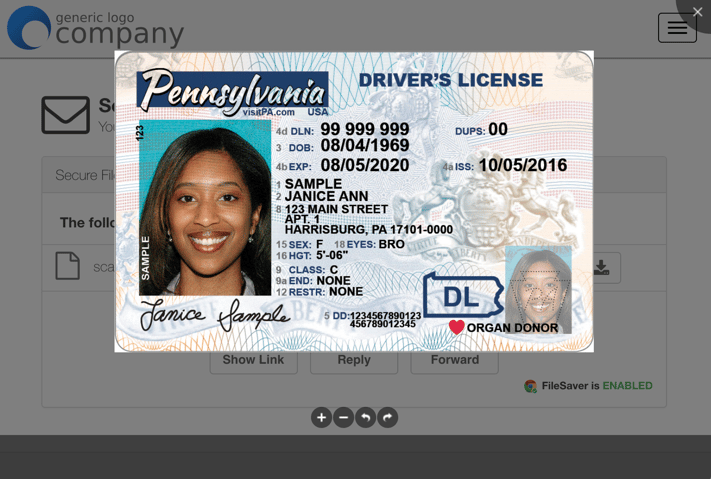SendSafely now allows you to preview image files directly in your browser before saving the file, making it even easier to view scanned files and images.
To preview an image, simply click on the preview (eyeball) icon adjacent to the file download button.
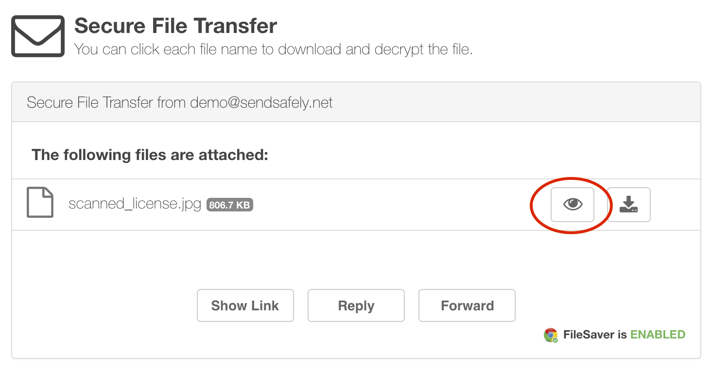
Preview is currently supported for PNG, GIF, JPEG and BMP file types. The viewer also lets you zoom and rotate the image.