 We've recently updated how senders get notified when recipients view an item for the first time. Senders will now get a delivery notification email when each recipient on a secure package has viewed or downloaded all items in a package. Previously, the delivery notification email was only sent once ALL recipients on a package had viewed the items.
We've recently updated how senders get notified when recipients view an item for the first time. Senders will now get a delivery notification email when each recipient on a secure package has viewed or downloaded all items in a package. Previously, the delivery notification email was only sent once ALL recipients on a package had viewed the items.
This more precise notification method makes it easier to keep track of the delivery status of a package, especially packages with multiple recipients. Just like before, the delivery notification email contains the recipient email address, a listing of each file and/or message, the timestamp and IP address. The notification is only sent the first time a recipient accesses the package (not every time).
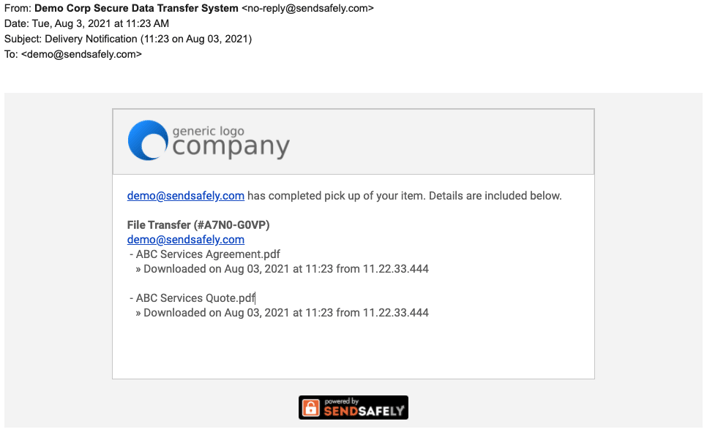
Senders who do not want to be notified can manage their delivery notification preference from the SendSafely Edit Profile screen.
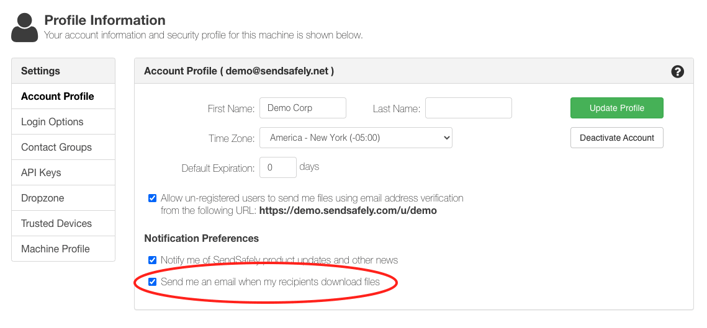
SendSafely: The Easy to Use End-to-End Encryption Platform.
If your company is looking for a simple to use email encryption and secure file transfer platform, SendSafely integrates seamlessly with Microsoft Office 365 and G-Suite for Business. Contact us today to request a demo and free trial subscription.