 Our popular Zendesk Sidebar App now allows agents to preview PDFs and most images directly from the Zendesk console without having to locally save the file.
Our popular Zendesk Sidebar App now allows agents to preview PDFs and most images directly from the Zendesk console without having to locally save the file.
To preview a PDF or image file, agents can click on the file name within the SendSafely Sidebar App. The image or PDF is automatically rendered in a file viewer modal window. Files can still be saved locally by pressing the download button within the viewer.
File preview is available for PDF files and popular image formats (pdf, .png, .gif, .jpg, .jpeg, and .bmp). 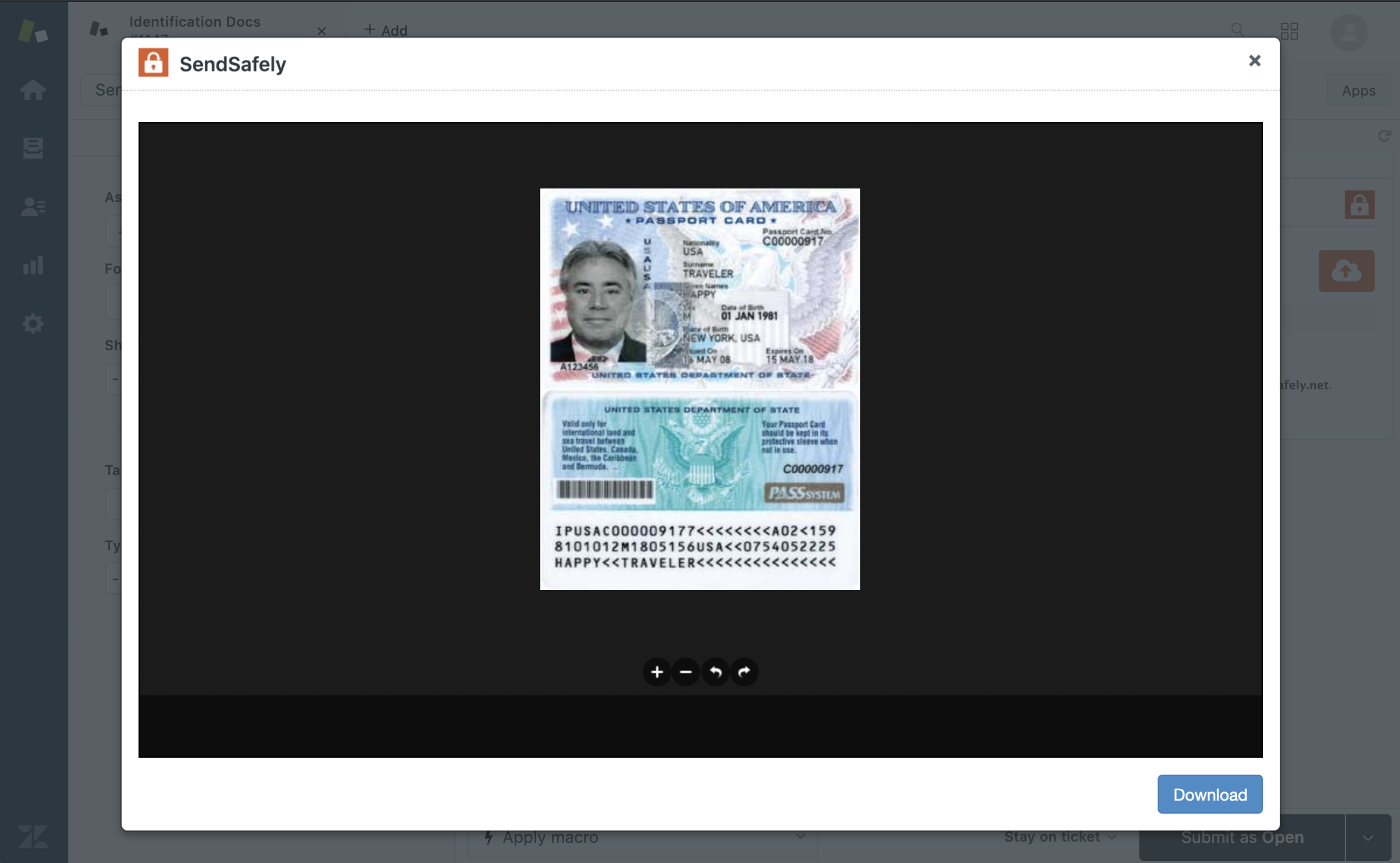
An overview of our Zendesk integration along with instructions on how to install and setup each component can be found in our Online Help Center.
SendSafely: Integrated File Transfer for the Apps you Love
If you are a Zendesk customer looking for a secure way to transfer files with customers or need to send large attachments with Zendesk, our platform might be right for you.