
We are pleased to announce a new link formatting option for the SendSafely Zendesk Portal Widget, our secure file upload widget for the Zendesk Help Center.
Customers using the Zendesk Rich Text Editor on their Help Center can now configure the SendSafely Widget to post a formatted hyperlink to the ticket comment instead of the un-formatted URL. The formatted hyperlink provides a more streamlined look and makes it easier to match specific comments to files in the SendSafely sidebar App, which is useful when a ticket contains multiple SendSafely packages.
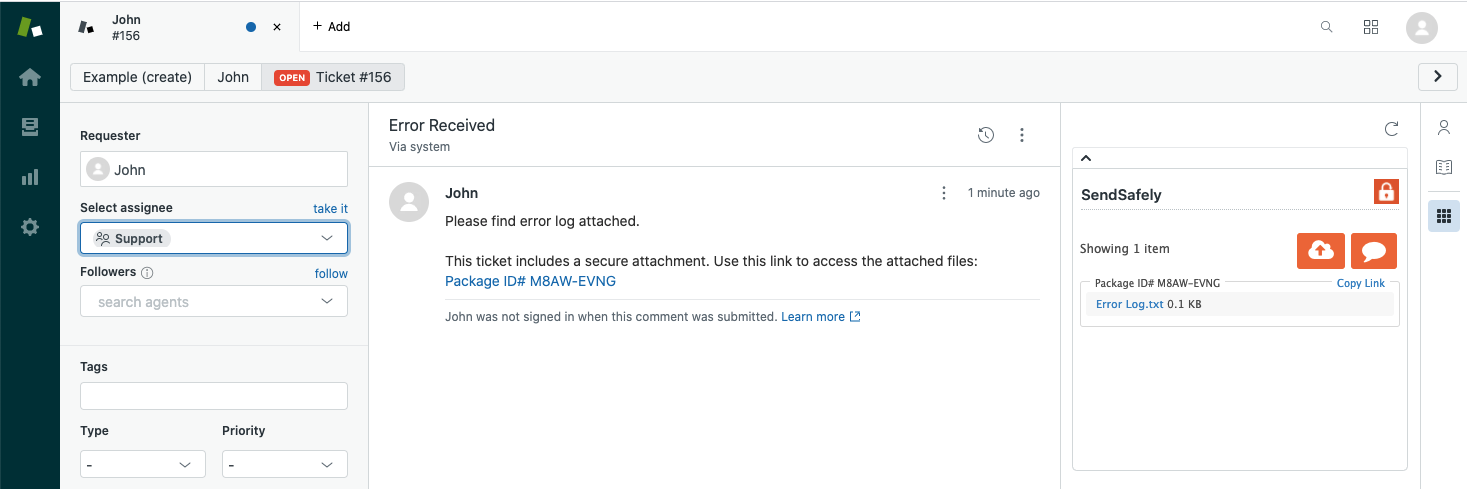
To opt into this feature you can specify "sendsafely.formattedLink=true" within the Javascript used to initialize the SendSafely Widget. For step by step instructions please see our help center article.
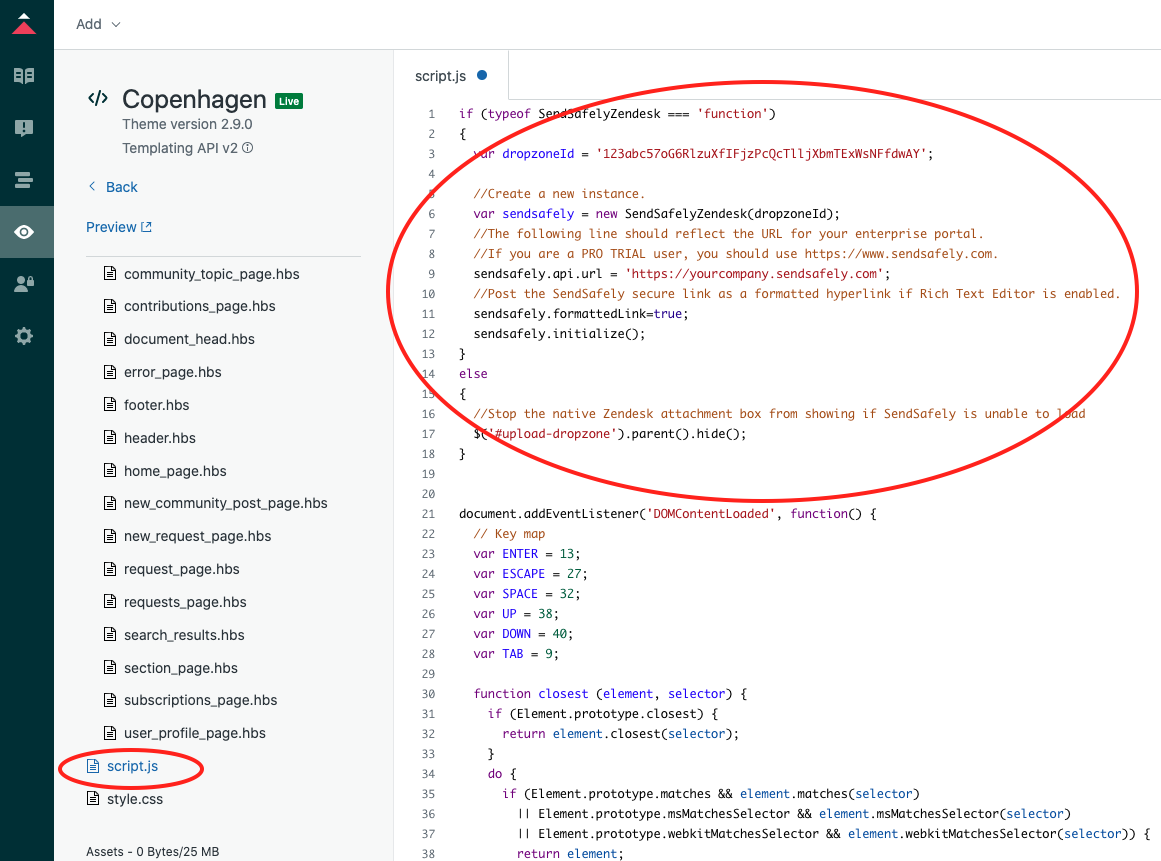
Formatted links for customer uploads are only supported if your Help Center has the Zendesk Rich Text Editor enabled on the Submit a request form (as shown below).
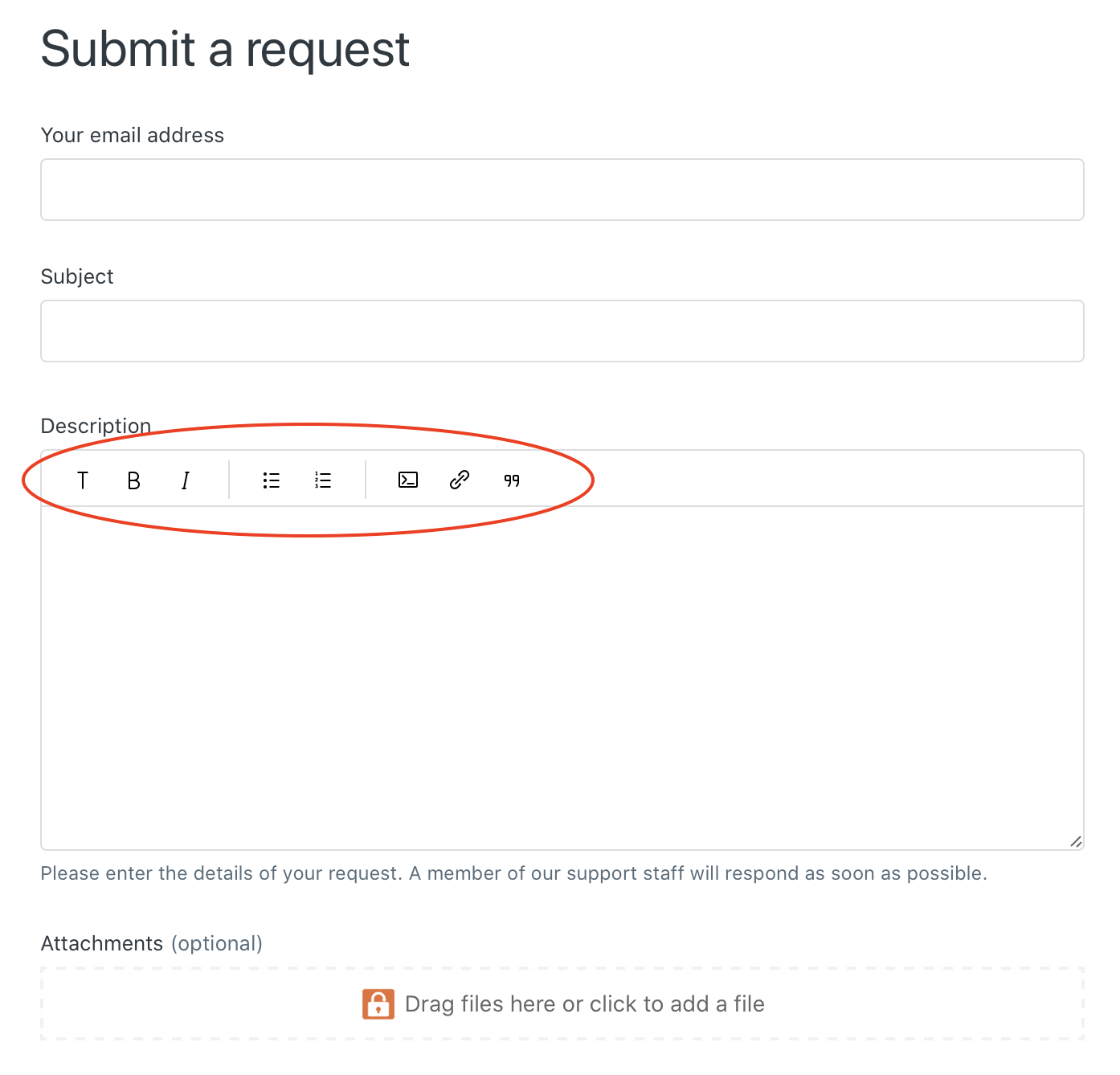
Zendesk portals that are not currently using the Rich Text editor can follow the steps outlined here to turn this feature on.
SendSafely: Encrypted File Transfer for Modern Business
If your organization needs a secure way to transfer files with customers or business partners, our platform might be right for you. Contact us today.