
Zendesk agents using the SendSafely Agent App can now send secure messages in addition to (or instead of) file attachments. This feature is ideal for cases where an agent needs to send credentials, API keys, or other sensitive content that might not be stored in a file.
SendSafely secure messages use the same end-to-end encryption and recipient authentication as file attachments. To add a secure message to a ticket, simply click the new "Add Message" button.
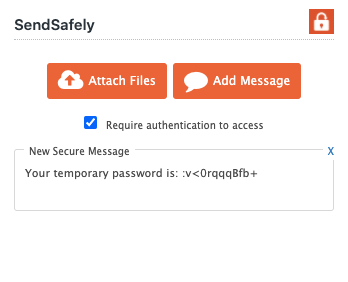
Sending a message using the sidebar app works just like send a file. The sidebar app will insert a secure link into the agent reply editor when you submit your reply. Once a message is sent, it can also be viewed using the side bar app.
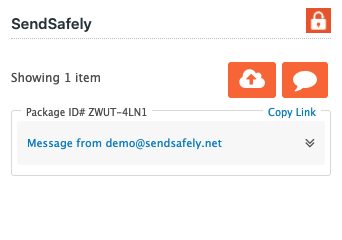
End users view the message by clicking the link to the SendSafely portal that gets inserted into the agent's reply.
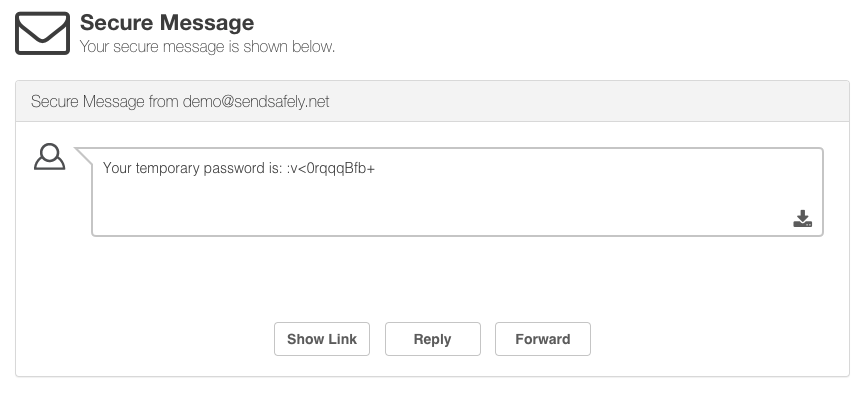
The SendSafely App for Zendesk can be installed for free from the Zendesk Marketplace.
SendSafely: Encrypted File Transfer for Modern Business
If your organization needs a secure way to transfer files with customers or business partners, our platform might be right for you. Contact us today.